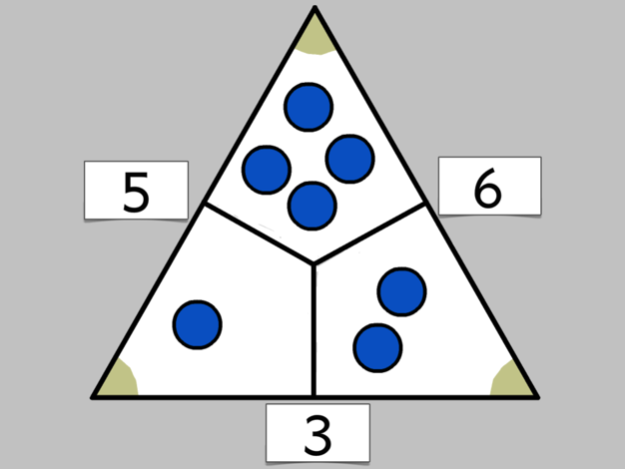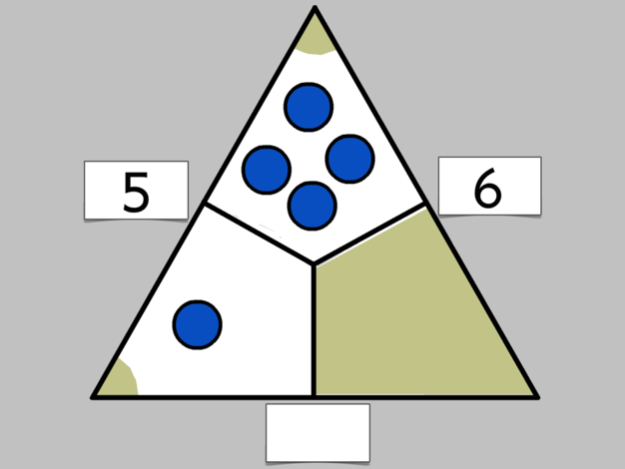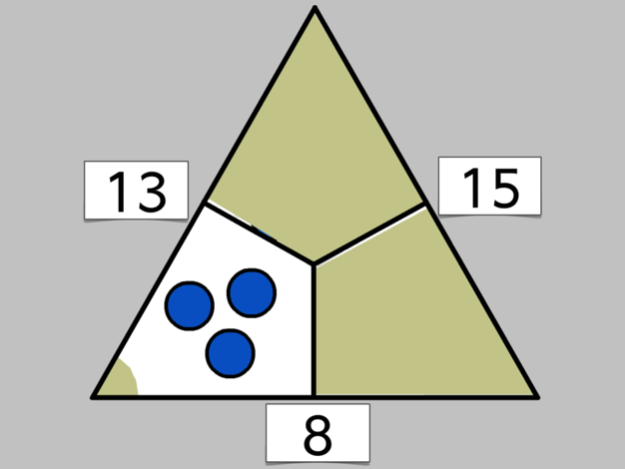Calculation Triangle 1.3
Continue to app
Paid Version
Publisher Description
This virtual manipulative encourage the development of flexible arithmetic thinking.
Watch a video of the app: http://www.youtube.com/watch?v=iN3b20F6UC8
A calculation triangle is splited into three fields. Each field can contain tokens. On each edge the sum of the two corresponding fields is written.
And this is how it works:
Touch with you fingers on a field to produce tokens and move them from one field to another.
Move tokens out of the triangle to delete them.
Close the shutter to hide a field.
If you swipe over a number you can hide it or show it again.
Shake the calculation triangle to emty it.
This virtual manipulative does not include tasks. But you can use this app to create puzzle problems for a learning partner or to model and solve existing tasks. Here are some exemples for good tasks to effectively work with this app:
Find the missing numbers?
Figure out how many tokens are on the hidden field?
How do the numbers change, if you ...
... add/remove one (two, three, ...) token to each field?
... move one (two, three, ...) token from one field to another?
... add one token to two of the three fields?
...
Is it possible to have three odd numbers? Why (not)?
Is there a relationship between the sum of the numbers and the total quanitiy of tokens on the fields?
Is it possible to produce any numbers or are there restrictions?
Jun 9, 2017
Version 1.3
This app has been updated by Apple to display the Apple Watch app icon.
Ready for iOS 11 (64 Bit) + Bug fixes!
About Calculation Triangle
Calculation Triangle is a paid app for iOS published in the Kids list of apps, part of Education.
The company that develops Calculation Triangle is Christian Urff. The latest version released by its developer is 1.3.
To install Calculation Triangle on your iOS device, just click the green Continue To App button above to start the installation process. The app is listed on our website since 2017-06-09 and was downloaded 1 times. We have already checked if the download link is safe, however for your own protection we recommend that you scan the downloaded app with your antivirus. Your antivirus may detect the Calculation Triangle as malware if the download link is broken.
How to install Calculation Triangle on your iOS device:
- Click on the Continue To App button on our website. This will redirect you to the App Store.
- Once the Calculation Triangle is shown in the iTunes listing of your iOS device, you can start its download and installation. Tap on the GET button to the right of the app to start downloading it.
- If you are not logged-in the iOS appstore app, you'll be prompted for your your Apple ID and/or password.
- After Calculation Triangle is downloaded, you'll see an INSTALL button to the right. Tap on it to start the actual installation of the iOS app.
- Once installation is finished you can tap on the OPEN button to start it. Its icon will also be added to your device home screen.